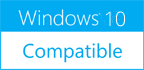VideoProc Vlogger 1.0
Please use one of the links below to download VideoProc Vlogger
Antivirus Information
We did not scan VideoProc Vlogger for viruses, adware, spyware or other type of malware. For your own protection it's recommended to have an updated antivirus installed on your computer when downloading and installing programs from Windows10Compatible. We strongly recommend you to use Antivirus and check VideoProc Vlogger for viruses before you install.
Windows10Compatible lists downloads from various software publishers, so if you have a question regarding a particular software contact the publisher directly. The download links for VideoProc Vlogger are provided to you by Windows10Compatible without any warranties, representations or gurantees of any kind, so download at your own risk.
Publisher Description
VideoProc Vlogger is designed by Digiarty Software. Its a fully-featured free video editing software to ensure users can make impressive edits for everyday creativity, special moments or just fun. Its friendly with low-end computers, makes 4K editing stable and smooth, and supports many media formats and codecs. The basic features allow you to split and crop video clips, add text and filters, add transitions between shots, add music to the video, etc. For more advanced and non-professional hobbyists, VideoProc Vlogger supports premium features from an advanced audio editor to motion crop and speed ramp capabilities that are not covered in other free video editing software. Whether youre new to video editing or somewhat familiar with its basic concepts, VideoProc Vlogger has all of the major bases covered, including motion, speed, audio, and color. Creative Features Motion - Create camera movements including Zoom in/out, Pan, Tilt, Dolly, Truck, Rotate or add keyframes to customize motion path and directions. Speed - Accelerate or slow down the video speed with the 14 built-in effects, or manually control it by dragging the Bezier curve. Audio - Edit the audio with 12 built-in audio filters, including stereo effects, denoise, high-pass, etc. Color - Correct and grade video color with 93 built-in LUTS and filters; add third-party LUTS and more. Highlight Features Fully hardware accelerated 4K editing. Intuitive and precise timeline editing. Supports 999+ tracks in the timeline. A high quality render engine. Review your edit in real-time. Auto save projects during editing. Edit with shortcuts.
RELATED PROGRAMS
Free Video Editor
Free Video Editor is a free video editing software which lets you delete unwanted parts from video files without re-encoding. That means that the program preserves original quality of the input video files and deletes their parts easily and fast....
- Freeware
- 20 Jul 2015
- 28.81 MB
Aiseesoft Free Video Editor
Aiseesoft Free Video Editor is a powerful video audio editing and converting tool with no charge. Whether you need to edit video effects, enhance video quality, convert video/audio formats, this free video editor can do you a big favor. Key...
- Freeware
- 09 Jan 2021
- 41.1 MB
Free Video To MP3
Convert video to MP3, extract music from video clips, supports many audio and video formats. Convert MP4 to MP3, MP4 to M4A, AVI to WAV, AVI to FLAC,WMV to MP3,MKV to MP3,FLV to MP3,SWF to MP3 e.t.c.. Includes video cutter,video...
- Freeware
- 20 Jul 2015
- 18.04 MB
Music Editing Master
Music Editing Master is an ideal and efficient audio editing and audio production tool for home users. It provides powerful and user-friendly editing environment which suits beginners especially. If you want to edit music visually and nondestructively, record music visually,...
- Shareware
- 20 Jul 2015
- 13.92 MB
Free AVI Video Converter
Free AVI Video Converter is a free and easy to use tool to convert any video files to various video formats such as *.avi, *.mp4, *.wmv, *.mkv, *.flv, *.swf, *.mov, *.m2ts or *.webm. You can also extract audio MP3 from...
- Freeware
- 20 Jul 2015
- 25.93 MB